Training Hours: 56
Days & Dates: Saturdays
October 23, 30, November 6, 13, 20, December 4, 11, 18
Time: 7:30am – 3:30pm
Trainer: Vincent Zurowski
Location: InTech Center
To enroll in this training, email Jackie Rivera | call: (909) 654-8489 or fill out the online form below.
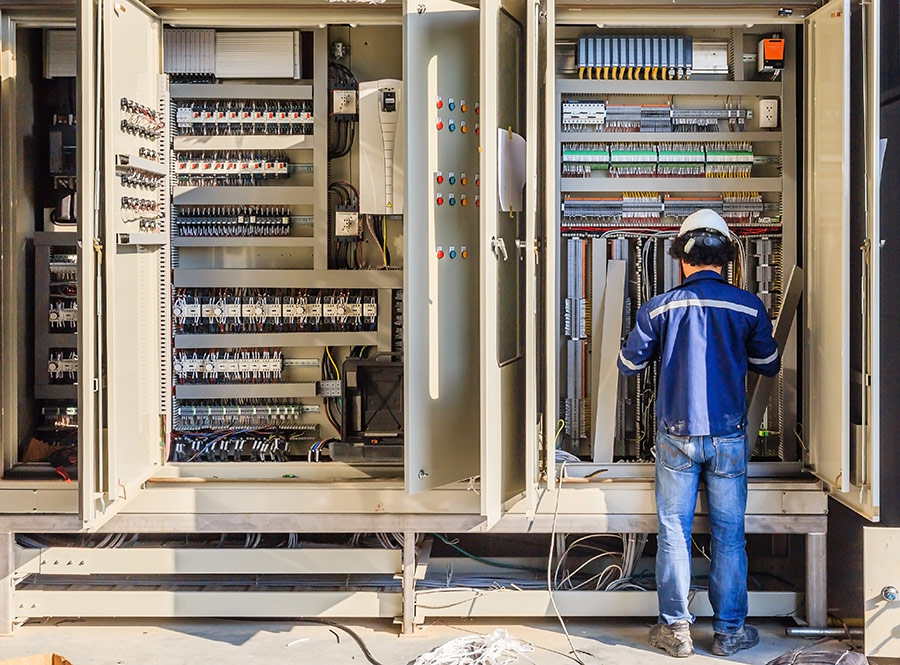
Employee Training at Chaffey College InTech Center provides companies in the Inland Empire with intensive, short-term training solutions that are designed to increase efficiencies, enhance employee productivity, reduce costs, and close the skills gap that can hamper organizational growth and competitiveness. Learn More
Summary:
This training will introduce the fundamentals of Programmable Logic Controller (PLC) operations, including symbology and programming techniques. PLC hardware and data structures will be presented. Methods of using the programming interface to troubleshoot applications will be emphasized. The student will write, enter, and execute application programs using the programmable controllers. The use of the Robotics Lab equipment will give the student practical programming and troubleshooting skills used in the maintenance of automated systems.
Topics Covered:
- PLC Overview
– PLC Components
– Power Supply
– CPU
– Input Modules
– Output Modules
– Programming Interface - Different PLC Types
– Integral (Brick)
= Modular, Module Sophistication - Relay Logic Replacer
- Optical Isolation
– Input & Output Isolation - Binary, Bits, Bytes, and Words
- Open a RSLogix 500 Project/Review Structure
- Data Files/Data Types
- Ladder logic and Basic Instructions
– XIC, XIO, OTE - RSLinx Software, Configure Driver, Device Manager
- Go Online/Upload/Download
- PLC Scan
- Wiring a Micrologix Processor
- Basic Micrologix Processor
Students will be able to:
- Describe the typical components of a Program Logic Controller
- Configure RSLinx for communication
- Wire a Micrologix Processor
- Perform basic Micrologix troubleshooting
Objectives:
- Open an RSLogix 500 project file
- Review Program Files (sub routines)
- Review ladder logic, reading condition instruction states and control instruction status
- Explain a plc address, its value, an instruction, a comment/description and their relationship to each other
- Understand binary number system, translate binary to decimal and vice versa
- Use device manager to determine which port is assigned to a connected cable
- Use RSLinx to view/configure serial (DF1) device communication cables
- Establish connection with plc using RSLinx
- Going Online with a RSLogix 500 project and plc
- Watching the ladder logic instructions change state while online with a running plc
- Review Data Tables and Data Types
- Review searching for address task
- Review plc address, comment, instruction
- Discuss timer instruction and components
- Add a timer instruction to the ladder logic
- Discuss a timer instruction and components
- Add a timer instruction to the ladder logic
- Download project to the plc
- Review plc modes of operation
- Upload a plc project
- Discuss comments/descriptions are not saved in the plc (legacy models)
- Add new program file(s) (subroutines)
Recommended prior knowledge:
- Fundamental understanding of/experience with mechanical and electrical maintenance concepts.
Workshop Length
This training is presented by Vincent Zurowski and will be taught in-person and will include a hands-on learning experience. The training is 56 hours in length, presented in seven 8-hour live, in-person sessions.
To enroll in the training please fill out the form below and we will be in touch soon!


Comments are closed.